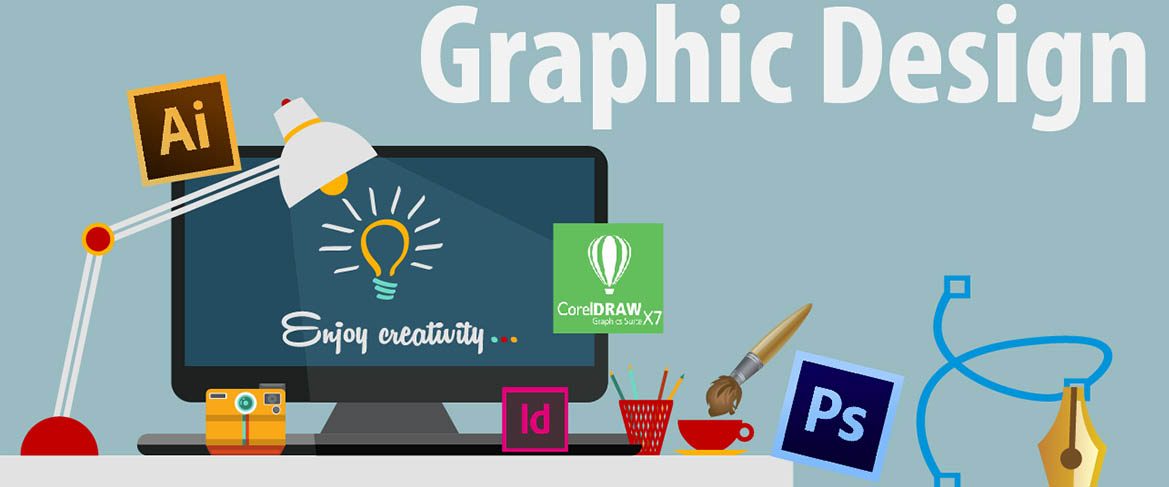Best Illustrator Course In Jaipur
Design and create amazing works of art using the powerful vector-based drawing program— Illustrator. This comprehensive training course will give you good knowledge of software.
Illustrator AI Training Courses in Jaipur is a vector graphics editor developed and marketed by Adobe Systems. The latest version, Illustrator CC, is the seventeenth generation in the product line.
In this Illustrator AI Training Courses in Jaipur, you will learn step-by-step instructions and in-depth explanations of the features of Illustrator AI Training Courses in Jaipur . You will first learn how to get started with adobe illustrator. Knowing the differences of Raster and vector graphics. colour models for web and print media (RGB VS CMYK ). Creating documents for web, print, film, video etc. Using Selection tools, drawing tools, painting tools, symbols, distortion tools, 3d objects, masks, blends , envelopes, compound objects, graphics,animations and Hyperlinks and many more interesting features in Adobe illustrator.
This course is intended for students who are looking to became graphic designers, freelancers to work online like fiveer, odesk, E-lance, 99 designs etc. digital marketers, info graphic designers, icon designers, web designers, motion graphic editors, marcomm professions, corporate communications managers, hrs any one to add extra creating thinking and knowledge to their professional career.
Course Description
About this course:
Learn how to create multipage documents with artboards; how to draw anything you can imagine with the Pen, Pencil, and Curvature tools; and how to start adding color to your artwork with swatches. We also covers drawing shapes, adjusting strokes, formatting text, and painting digitally, with or without a tablet. Each chapter should leave you with a new set of skills—and a sense of accomplishment.
Course Content:
- Opening, creating, saving, and closing documents
- Working with artboards
- Zooming and panning
- Drawing lines, arcs, grids, and spirals
- Drawing shapes
- Creating compound paths
- Working in RGB vs. CMYK color modes
- Creating and applying swatches
- Adjusting the line weight of strokes
- Formatting text
- Building custom paths with the Shape Builder and Join tools
- Freeform drawing with the Pencil
- Painting and erasing artwork
- Painting with a tablet
- Drawing with the Curvature tool
What Is The Fees Of Illustrator Course?
Basic fees start from Rs. 5,000/- while advanced level courses may cost more. The fees will may vary depending on the course you choose. There are also levels of training you can choose based on your existing knowledge and choose the course that meets your requirement.

Programme Schedule |
|
| Normal Track | |
| Course Duration: | 1 month |
| Schedule: | 1 Hour/5 days a week |
| Fast Track | |
| Course Duration: | 15 Days |
| Schedule: | 2 Hour/5 days a week |