Best Video Editing Course In Jaipur
Adobe Premiere Pro CC is a multimedia software used for video editing. It can be used to edit Motion Pictures for film and Television. The recent version released is the CC with the Adobe Premiere Creative Cloud Options.
| Best Audio Video Editing Course Institute In Jaipur | |
|---|---|
| Address | A-4, Janta Colony, Near Pink Square Mall, Adarsh Nagar, Raja Park, Jaipur 302004 |
| Contact No. | 7976882245 |
| Duration | 3 Months |
| Batch Size | 5-10 |
| Teaching Method | Online/Offline |
| Teachers Name | Pushpendra Singh |
Adobe Premiere Pro Course
Learn how to edit videos in Adobe Premiere Pro with our easy-to-follow Premiere Pro video editing classes.
Introduction/Course Overview
If you are looking for a video editing application that will allow you to edit videos however you want them, Adobe Premiere Pro is the best answer. Premiere Pro is used by professionals across the world for every type of production from business & marketing videos, music videos to documentaries, feature films. This full course is the best way to jump right in and start editing.
You will start with the basics in Premier. Step by step, the course introduces you to the different tools you will use in your video editing, and how to apply them.
By the end of our course you will be able to edit video like a professional using Adobe Premiere Pro . You will also be able to create advanced projects in Adobe Premiere Pro, montage edits, the most up to date transitions and effects, and so much more!

What Will I Learn?
-
Complete a video editing project from start to finish.
-
Use Premiere Pro and its many different panel windows
-
Create custom sequence presets for different resolutions
-
Pick footage 'selects' for organized editing
-
Edit footage and audio together
-
Create titles
-
Work with audio to adjust volume levels at specific times
-
Create lower third titles
-
Understand the basics of color correction and color grading
-
Organize media with color labels like a professional Video Editor
-
Understand various resolutions and editing workflows
-
Use keyboard shortcuts to edit more efficiently
-
Finalize media using custom export presets
Includes:
- Flexible Batch timing
- Subject Notes
- Supplemental Resources
- Portfolio Preparation
- Certificate of Completion
- Get Real time Projects to Practice
- Attend 2 to 3 Classes with free of cost
- Free Technical Support after completing course
- If you absent any classes, back up Classes available
- Free Technical Support on Freelancing Projects to Earn more Money
- Free Interntet and Laboratory Facility
Placement Program
Job Assurity: Placement Support. Assist you to get JOB in top MNC’s, Mid & Small scale Companies
Resume Preparation Support
Conducted 2 to 3 Mock Tests
Mock Interviews to increase your confident level
You have opportunities to work on Real time Case Studies
Curriculum For This Course
Editing Your Video
- Create a New Sequence and Understand the Timeline
- Add Clips to the Timeline, Sync Footage, and Make Selects
- EXERCISE: Sync Audio and Video
- EXERCISE REVIEW: Sync Audio and Video
- Basic Edits - Trim Clips, Split Edits, Slip Edits, and More!
- Add and Edit Cutaway Footage and Photos
- Adjust the Size and Position of Your Clips & EXERCISE
Adding Video and Audio Transitions
- Course Check In - How's it Going?
- Add and Adjust Video Transitions & EXERCISE
- Quickly Add Video and Audio Transitions from the Timeline
- EXERCISE: Create a Custom Blur Transition
Adding Titles in Premiere Pro CC 2017.2 and 2018
- IMPORTANT - Changes to Creating Titles
- Create Title Graphics in Premiere Pro CC 2017.1 - The Basics
- Animating Titles in Premiere Pro CC 2017.1
- Saving Title Card Presets in Premiere Pro CC 2017.1
Adding Titles in Premiere Pro CC 2017.1 and Older
- Create Titles with the Premiere Pro Title Creator
- Design a Clean Lower Third Title Card
- Create Scrolling End Credits
- EXERCISE: Design a Lower Third with Motion
Editing Audio
- Adjust Audio Levels
- Pan Audio Left & Right - Working with Audio Channels
- Remove Background Noise with Low and High Pass
- Make Audio Sound Better with EQ
- Parametric EQ Effect
- Reduce Echo with Parametric EQ Effect
- Use the Audio Track Mixer to Edit Audio
- Remove Background Noise with Adaptive Noise Reduction
- EXERCISE: Remove Background Noise from Video Clip
- Add Music to your Video (and where to find free music)
- Remove Background Noise with Audacity
Color Correction and Grading
- Basic Color Correction with the Lumetri Panel
- EXERCISE: Fix the White Balance of a Shot
- Creative: Color Correcting with the Lumetri Panel
- Curves: Color Correcting with the Lumetri Panel
- Color Wheels: Color Correcting with the Lumetri Panel
- HSL Secondary: Color Correcting with the Lumetri Panel
- Vignettes: Color Correcting with the Lumetri Panel
- EXERCISE: Fix Exposure of 2 Shots
- Color Correction with Adjustment Layers
- Color Masks & Tracking Masks
Motion in Premiere Pro
- Add Motion to Your Text Titles
- Create the Ken Burns Photo Effect
- EXERCISE: Add Motion to Video to Make More Dynamic
- OPTIONAL: How to Add Motion to Screenshot Graphics
Exporting Your Video
- Export a High-Quality Small-File-Size Video
- OPTIONAL: Understand the Export Module
- Export a Full Resolution Video
- Export a Small-File Preview Video
Visual Effects and Advanced Premiere Pro Tips
- Add and Adjust a Video Effect to a Clip
- Adjust Effects with Keyframes
- Use Lumetri Color Presets
- Stabilize Shaky Video with Warp Stabilizer
- EXERCISE: Stabilize Shaky Video
- Make Videos More Cinematic with Overlays
- Export a Still Frame from a Video Clip
- EXERCISE: Remove Noise and Grain with After Effects
Video Speed in Premiere Pro
- Edit Clip Speed (Slow-motion, Reverse, Speed ramps)
- Time Remapping & Speed Ramps Tutorial
- Slow Motion Video by Interpreting Video Frame Rate
- EXERCISE: Add Speed Ramps to Video
- Stop Motion Animation in Premiere Pro
Green Screen Editing - Chromakeying in Premiere Pro
- Remove Green Screen with Ultra Key
- Add a Background and Match to Foreground Subject
- EXERCISE: Remove Green Screen Background

Requirements
- Software needed: Adobe Premiere Pro
- Basic computer knowledge (Mac or Windows)
- No other software or material is needed
Who Is The Target Audience?
- You are a video creator (or want to make videos), and are wanting to edit videos with THE BEST video editing application today.
- You might know how to edit with Final Cut, iMovie, Sony Vegas, Premiere Elements, Windows Movie Maker, Camtasia, Screenflow, etc. But you want to transition to editing with Premiere Pro.
- You are a complete beginner who has never opened Premiere Pro (or have never learned how to use it properly).
- You have played around with Premiere Pro, but need some help becoming a more efficient editor.
After The Course You Will Be Able To
-
Able to Edit your Videos for your YouTube channel,
-
Able to Create exciting and well edited videos for your family album,
-
Able to Edit a Marketing Video for your website,
-
Able to Create a Music Video,
-
Able to Edit or Create Documentaries,
-
Able to Start your Career as a Video Editor with Premiere Pro,
-
Able to Learn the Post Production Process,
-
Able to Create your first Demo-Reel,
Our Placements

Some of our students who got placed in renowned companies with good packages

Manish Das
Profile - Graphic Designer
Company - BYJUS
Package - 12 Lakh Per Annum

Sanjana Singh
Profile - Video Editor
Company - First India TV
Package - 8 Lakh Per Annum
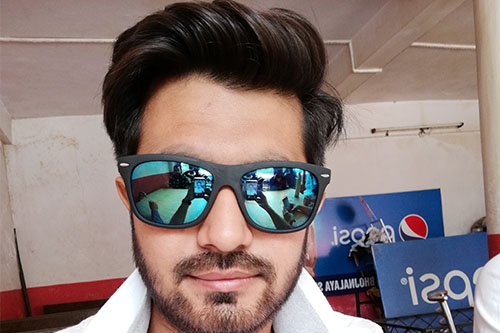
Mohammad Sohail
Profile - Website Devloper
Company - Dot Square
Package - 10 Lakh Per Annum

Saurabh Sharma
Profile - Digital Marketer
Company - Rajasthan Patrika
Package - 7.5 Lakh Per Annum
CAREER OPPORTUNITIES
- Video Editor
- Video Planner
- Become A Freelancer
WHY DICAZO JAIPUR?
The most important reason why you should consider coming to DICAZO to learn this course is because DICAZO COMPUTER INSTITUTE offers the most integrated courses with the maximum possibility of job opportunities on your profile. As a part of DICAZO India which is a leading platform with thousands of Alumna’s and Alumnus’s whom have since graduation from the course have been making waves all over there chosen area of concentration while earning big time Cash and Paychecks, DICAZO Jaipur holds much more than just assurance for this course. For more info’s on course details or any other issues please call us on 91 7976882275 or mail to:- dicazoinfo@gmail.com.


